GMS - Help Page for Principal Investigators
Groups inside the GMS are organized in a tree structure (parent groups contain child groups). You can navigate the structure clicking on the group names. The parent of all groups is called ROOT.
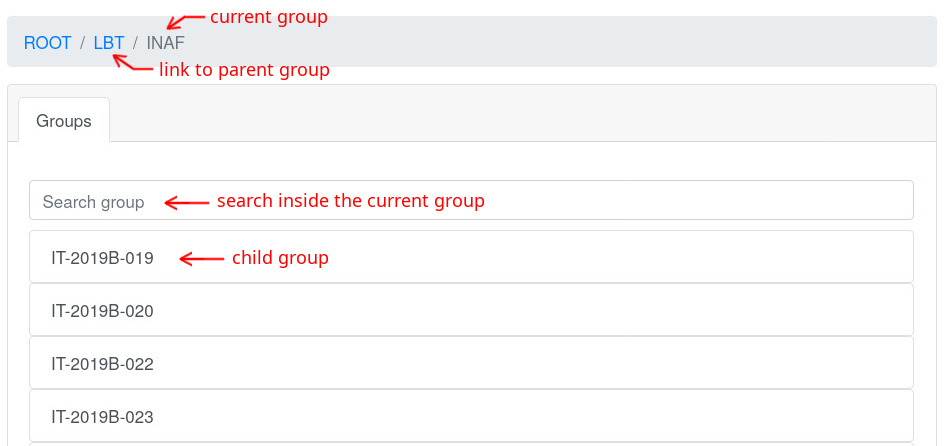
Managing memberships
Click on the "Add collaborator" button:
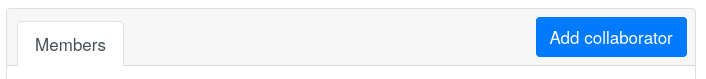
The following modal dialog is displayed:
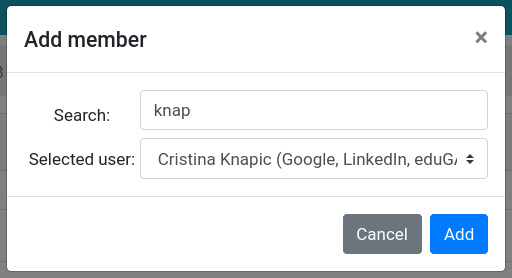
Type the name or the email of the user in the search input in order to select the desired user. The user will be able to see the memberships but he/she will not be able to add other collaborators. If multiple users need to manage memberships of the same group you can ask administrators to enable them.
IMPORTANT: A user is searchable after he/she has performed the first login on one of our services. Check SSO help page for more information about IA2 authentication.
You can delete memberships using the trash icons (![]() ).
).
Seeing information about users
You can click on the user names in order to see a detailed page about a specific user.
Generic search
On the top menu bar there is the generic search input. You can use it for searching both users and groups.
